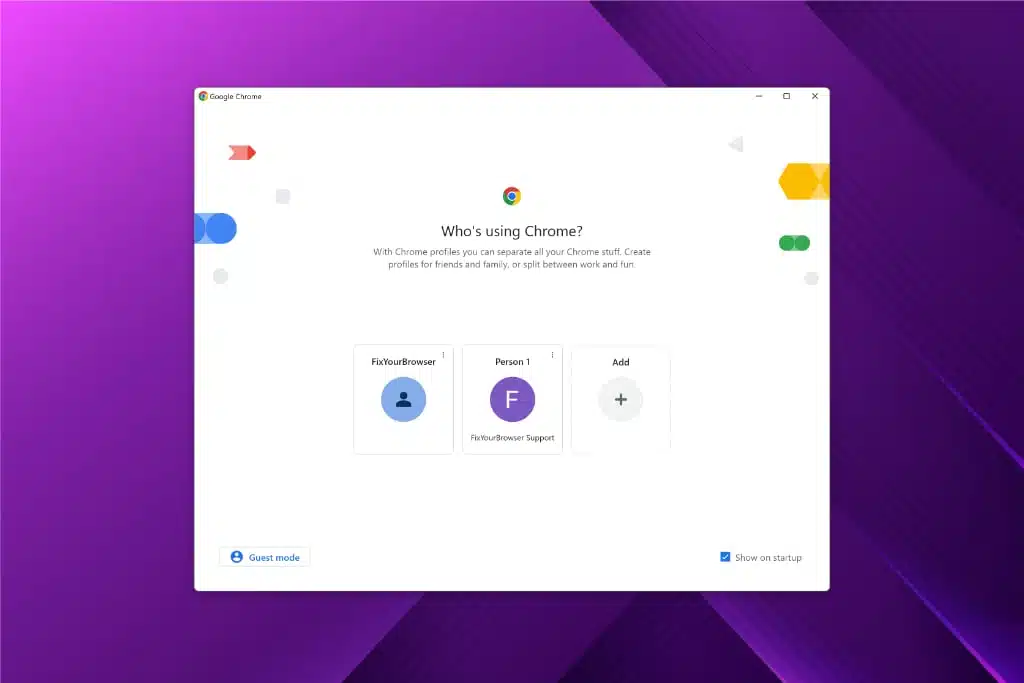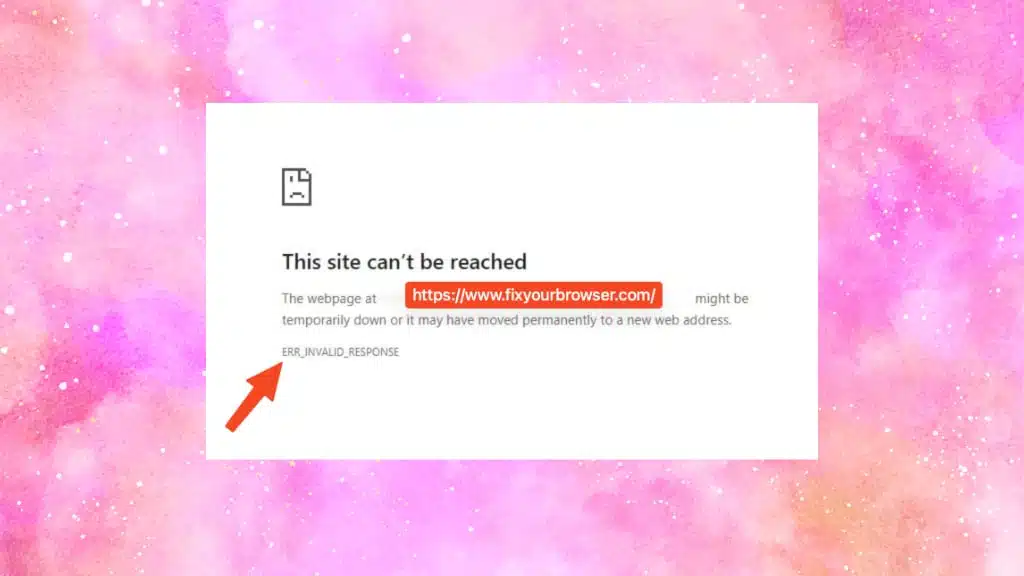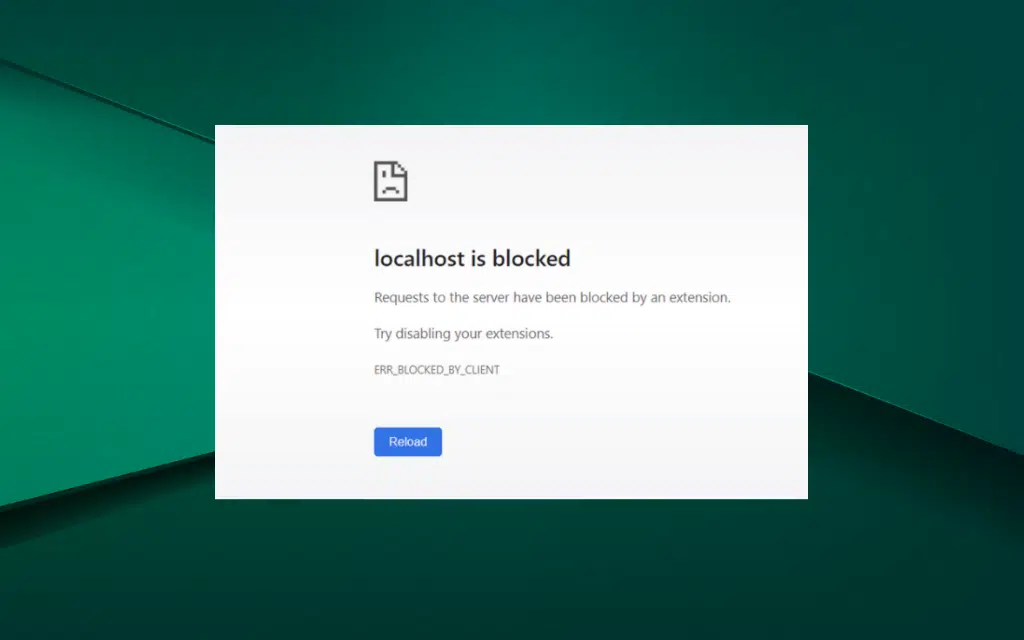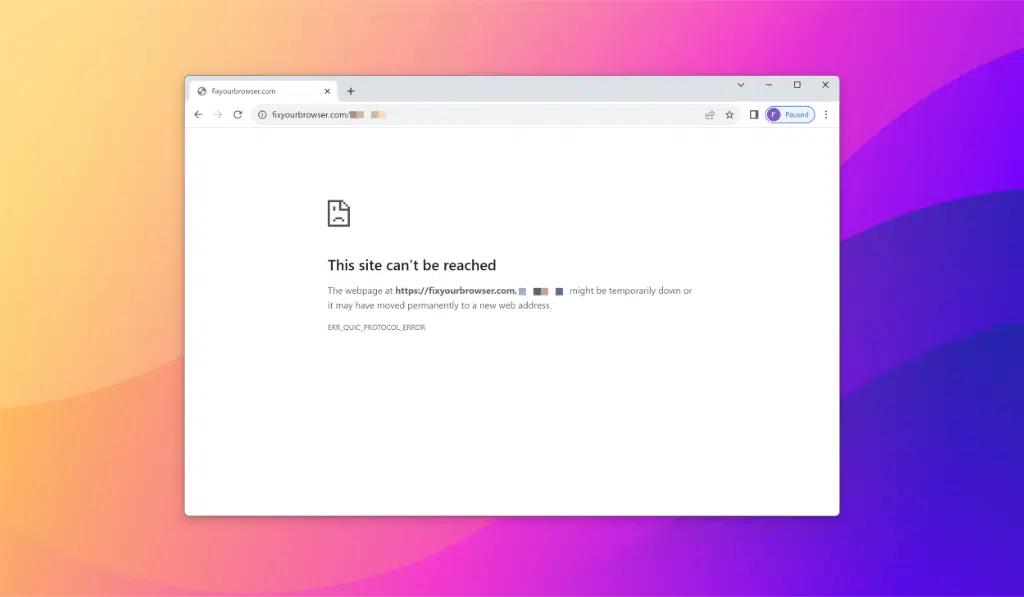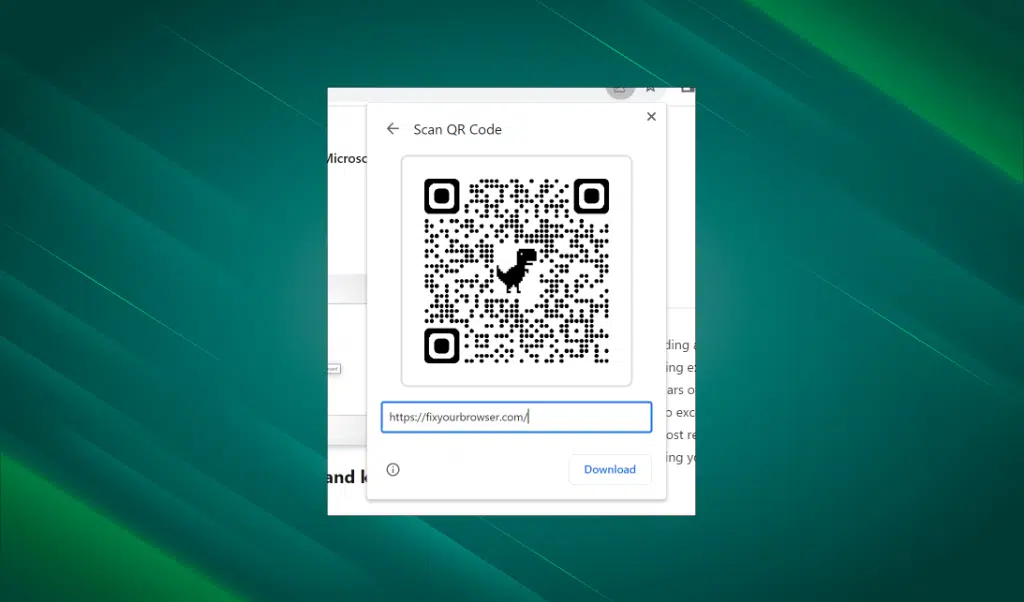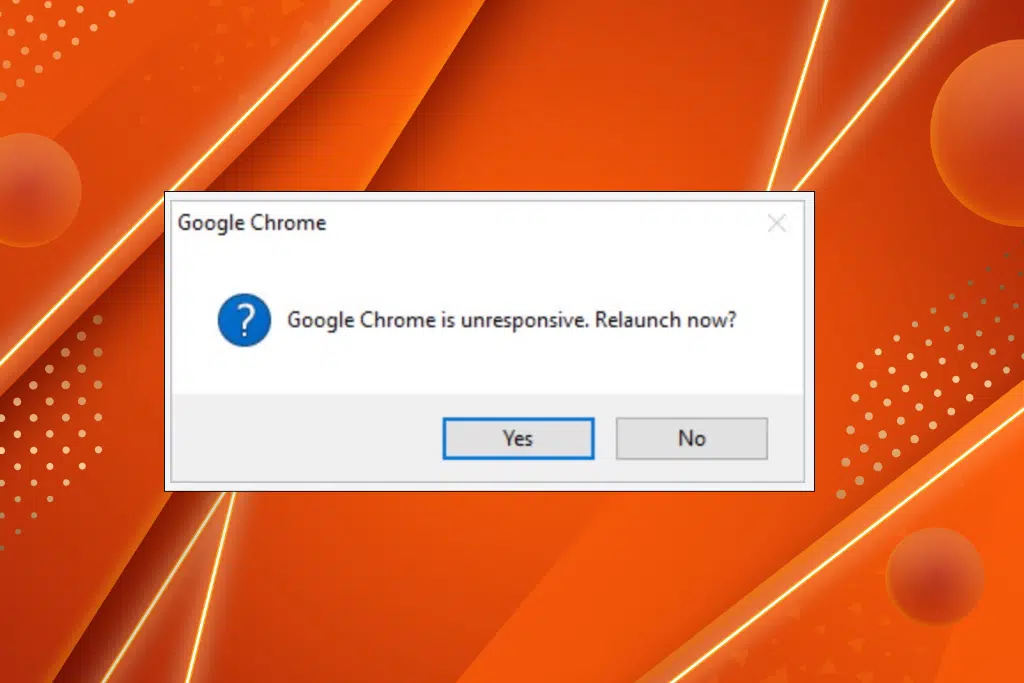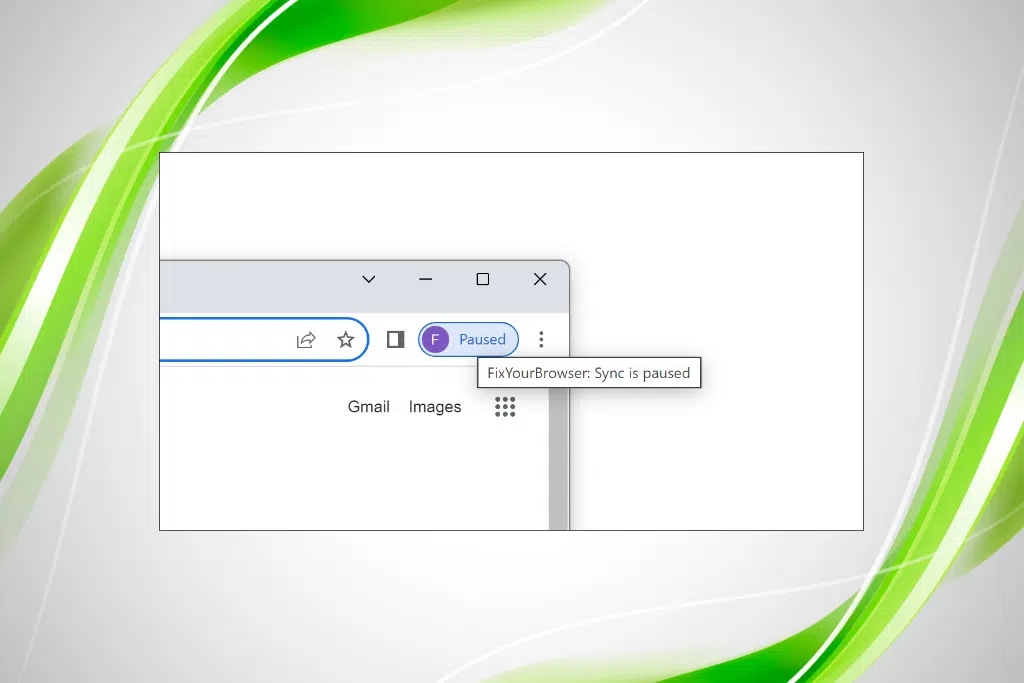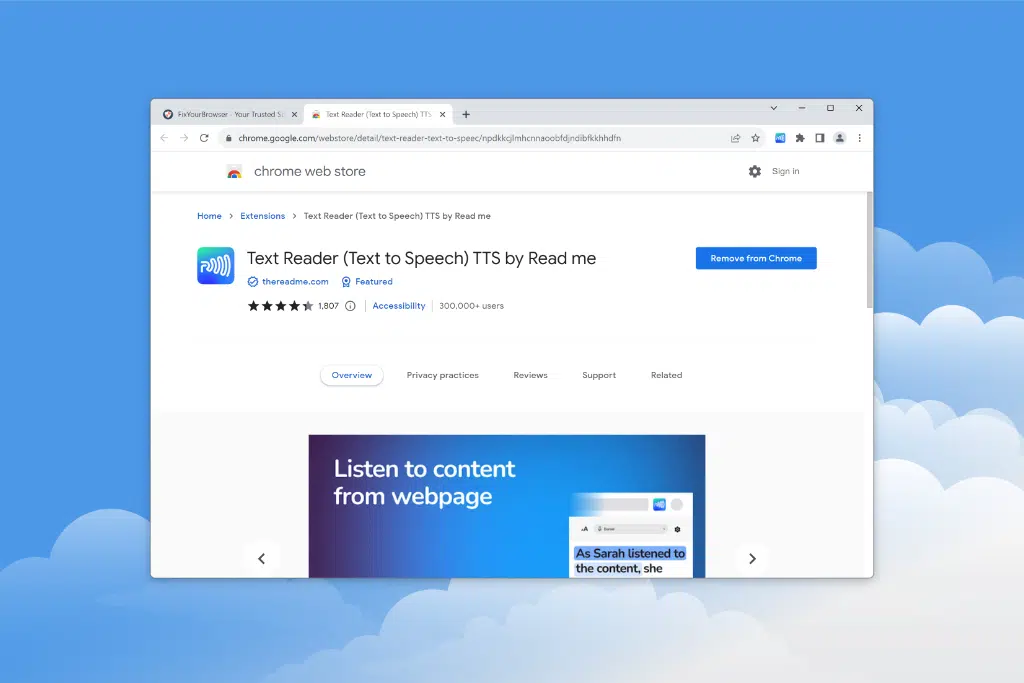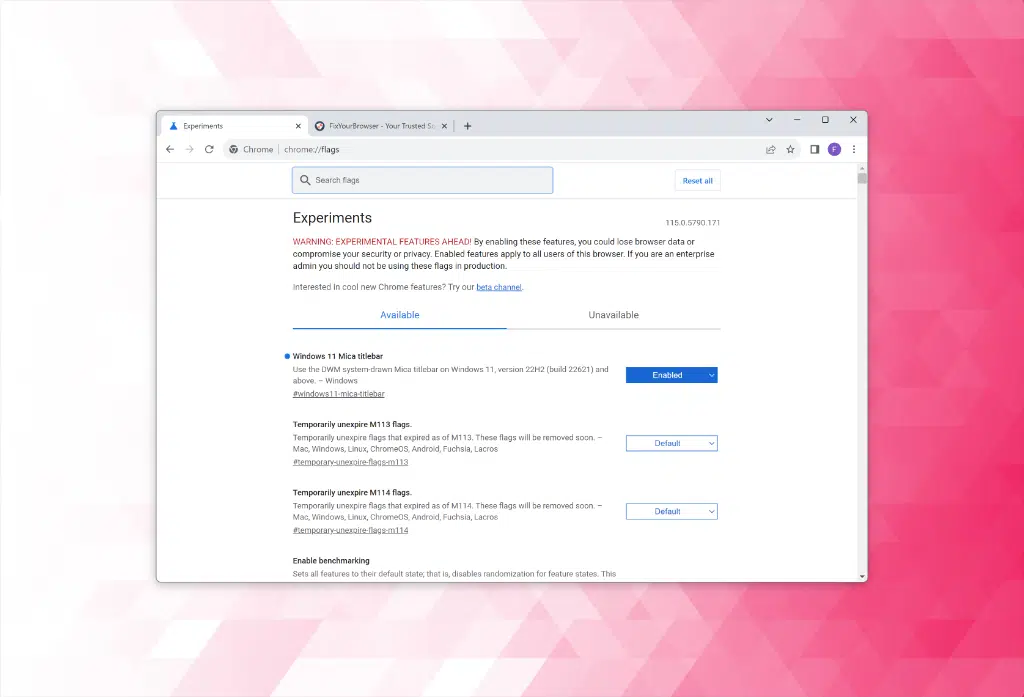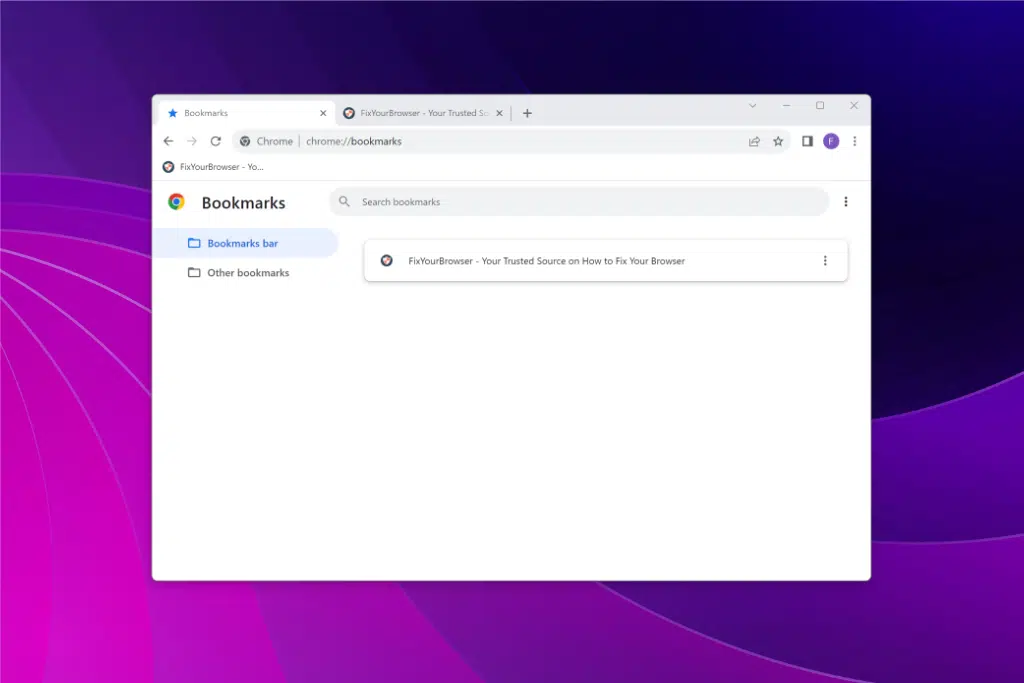If you’re looking to enhance your browsing experience Google Chrome offers a feature that lets you create multiple profiles tailored to your preferences. Whether you want to keep your work and browsing separate or share your device with others setting up a new Chrome profile is the perfect solution.
Google Chrome
ERR_INVALID_RESPONSE in Google Chrome: How to fix?
Are you experiencing the ERR_INVALID_RESPONSE error in Google Chrome. Searching for a solution? Dealing with this error code can be frustrating. No need to worry because I’ve got you covered.
ERR_BLOCKED_BY_CLIENT in Google Chrome: How to fix?
Understanding the “ERR_BLOCKED_BY_CLIENT” error in Chrome can be frustrating, significantly when it hinders the proper functioning of websites or web applications. This error typically occurs when the Chrome developer tools or an ad-blocking plugin blocks a request. It can be caused by extensions like Adblock or browser safety plugins that use filters to block specific resources.
How to fix ERR_QUIC_PROTOCOL_ERROR in Chrome
You’re not alone if encountering the frustrating ERR_QUIC_PROTOCOL_ERROR “this site can’t be reached” error in Google Chrome. This error message typically appears when you cannot access certain websites due to QUIC (Quick UDP Internet Connections) protocol issues.
QR Code for Google Chrome: How to create one?
QR codes have become a convenient and efficient way to share information. In Google Chrome, users can now create and utilize QR codes to share web pages.
7 tips on How to Fix Google Chrome Unresponsive Issues
Google Chrome is a widely used web browser, but it can sometimes become unresponsive, causing frustration for users. Whether you’re experiencing crashing issues or encountering error messages like “Aw, Snap!” or “Page unresponsive,” there are several solutions you can try to fix these problems.
Google Sync is paused and keeps pausing: Here is the fix
It is an annoying recurring problem for many people when synchronization in Google Chrome keeps getting interrupted.
How to use Text To Speech for FREE with Chrome or Edge
You can use extensions on Google Chrome or Microsoft Edge browsers to have websites read out loud. These extensions utilize text-to-speech technology, which converts written text into audio.
Enable the Windows 11 MICA effect through Chrome flags
Google Chrome, the widely used web browser utilized by millions of individuals across the globe, offers a range of unique settings often hidden from plain sight. These settings aren’t directly accessible through the regular user interface but can be discovered by delving deeper into the browser’s options.
How to Show Bookmarks Bar in Chrome, Edge or Firefox
This guide will explain how to show the bookmarks bar in the Google Chrome, Edge, or Firefox browsers. Before we get into it, I will explain the bookmarks bar.