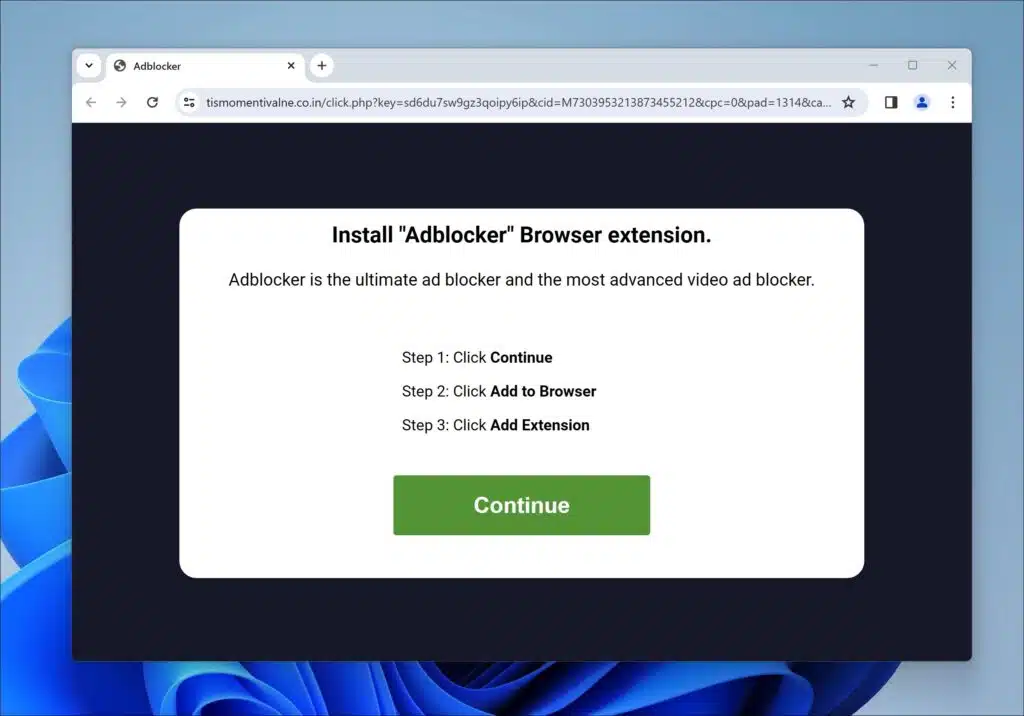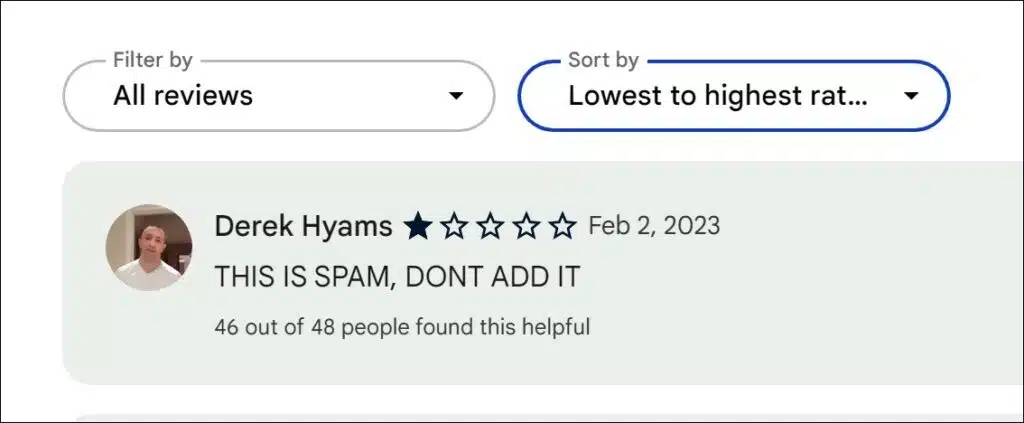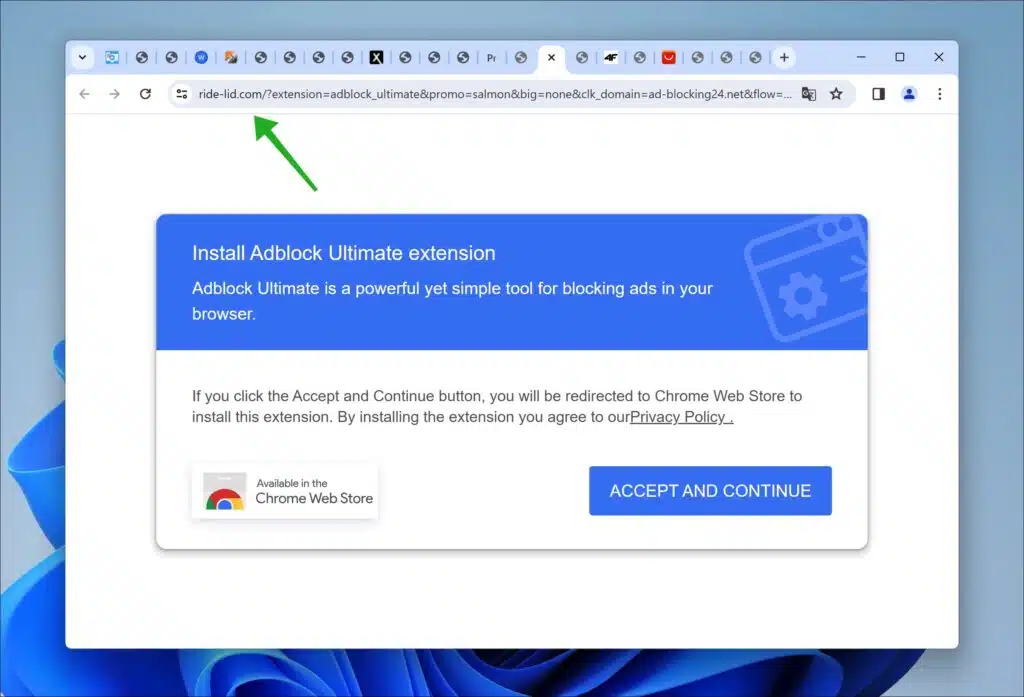When I search the internet for malicious websites, I encounter a lot of fake websites that offer adblockers. What is the purpose of these fake adblockers, and what do cybercriminals do with them once a potential victim installs them? Read more.
Beware of websites offering Fake Adblockers
Here is an example:
Why do these redirects to fake ad blockers exist?
Malicious websites offer fake adblockers for several reasons. First, they can be a means to distribute malware, introducing viruses, spyware, or other harmful software into a user’s system. Second, they often aim to steal sensitive information like login credentials and financial data. Ironically, some fake adblockers also serve ads themselves, replacing or adding ads to generate revenue deceitfully.
These deceptive applications might also hijack a user’s system resources for tasks such as cryptocurrency mining, which can slow down the system and consume electricity. They can also redirect users to phishing websites or malicious sites, increasing the risk of further security issues. Finally, they may trick users into signing up for unnecessary paid services or subscriptions, promising enhanced features or premium ad-blocking capabilities.
As you read, these fake adblockers can be pretty dangerous for your online privacy.
Why am I redirected to a fake adblocker webpage?
Redirects to fake ad blockers primarily exist for malicious purposes and financial gain. Cybercriminals or unscrupulous marketers use these redirects to generate revenue through direct sales of the fake software, advertising revenue from increased website traffic, or by engaging in phishing scams. These redirects are also an effective way to spread malware, as users may download and install what they believe to be a legitimate ad blocker, only to install harmful software on their device inadvertently.
Fake ad blockers can also collect sensitive personal information, including browsing habits, login credentials, and even financial data, which can be sold or used for identity theft and other fraudulent activities. Some fake ad blockers are designed to inject additional ads into the user’s browsing experience or redirect clicks to generate fraudulent ad revenue.
These tactics also exploit the trust of users who seek ad blockers to improve their browsing experience and protect against intrusive ads. In some cases, these fake applications can turn infected devices into botnets, which are networks of private computers infected with malicious software and controlled as a group. These botnets can then be used for larger-scale attacks or distributed denial-of-service (DDoS) attacks.
What can I do once redirected to such a fake adblocker webpage?
I advise you to take certain precautions if you’re redirected to a page offering a fake ad blocker. First and foremost, do not download or install anything from these sites. Even if they seem legitimate, they likely contain malware or unwanted programs. Immediately close the webpage. If the page prevents you from doing so, force-close your browser using the task manager.
Afterward, clear your browser’s cache and cookies to remove any data the site might have added. Running a full system scan with a reputable antivirus program is crucial to check for any inadvertently downloaded malware.
Ensure your web browser and any security software are up to date. Updates often include patches for security vulnerabilities that such sites could exploit. Consider installing a legitimate ad blocker from a trusted source to prevent future redirects. Please do your research and read reviews to ensure its credibility.
Always be cautious with links, especially from unknown sources, including emails, messages, or unfamiliar websites. Enable your browser’s pop-up blockers to minimize unwanted redirects. These are typically found in the browser settings.
If you come across such a site, consider reporting it to authorities or platforms like Google Safe Browsing, which allows users to report phishing websites. Lastly, educate yourself about the common signs of phishing and scam sites. These often include poor grammar, unprofessional design, and offers that seem too good to be true. Awareness and caution are vital in protecting yourself from these malicious threats. I know it is hard to identify these fake webpages but ask yourself why install an unknown adblocker when there are many reputable adblockers out there, such as, for example, uBlock Origin. Stay safe!