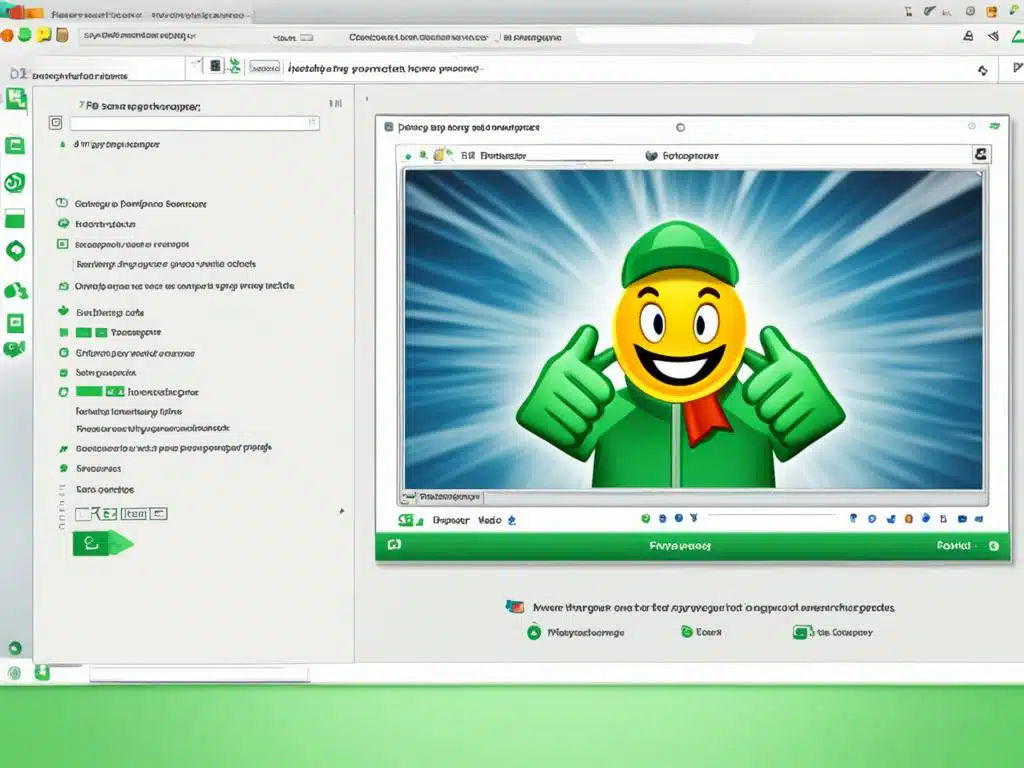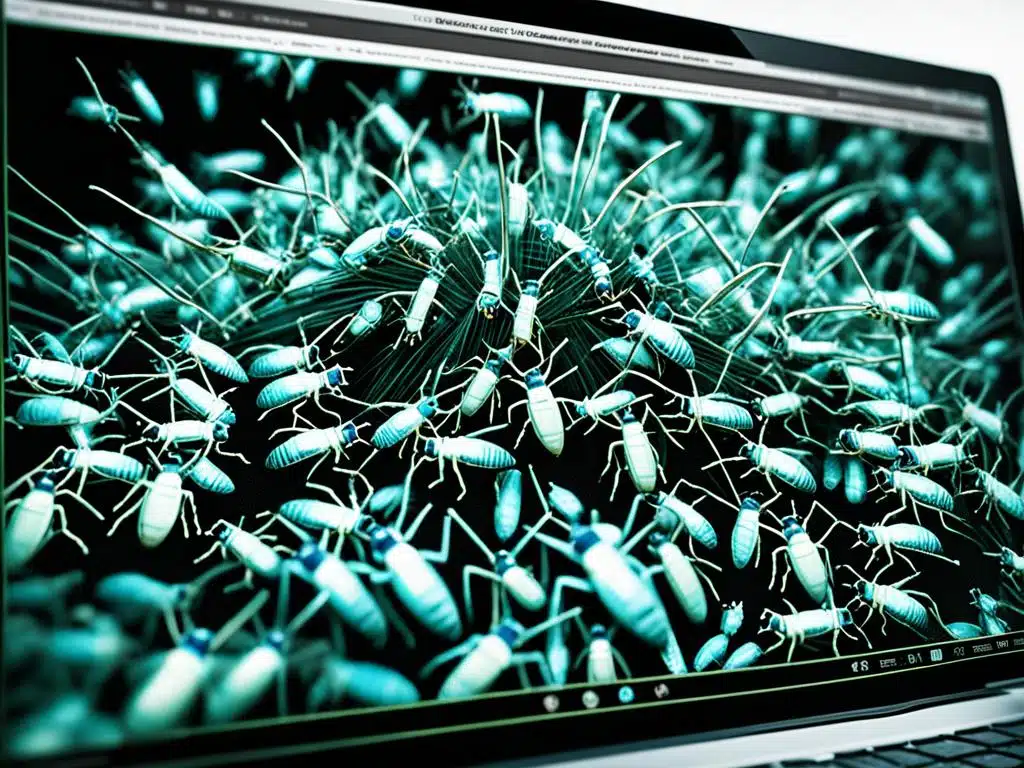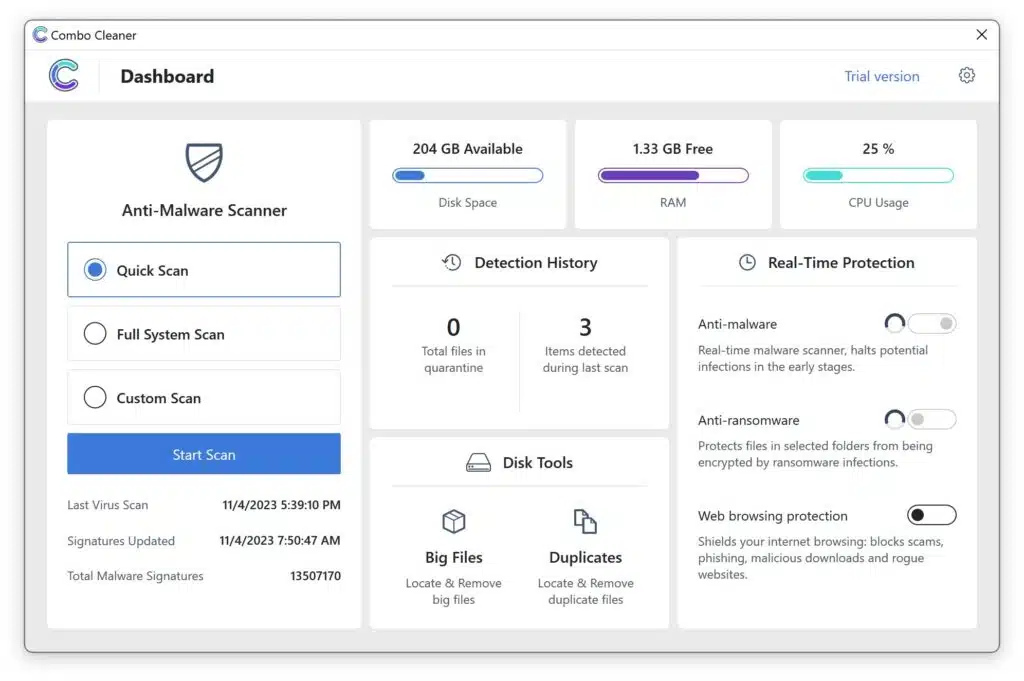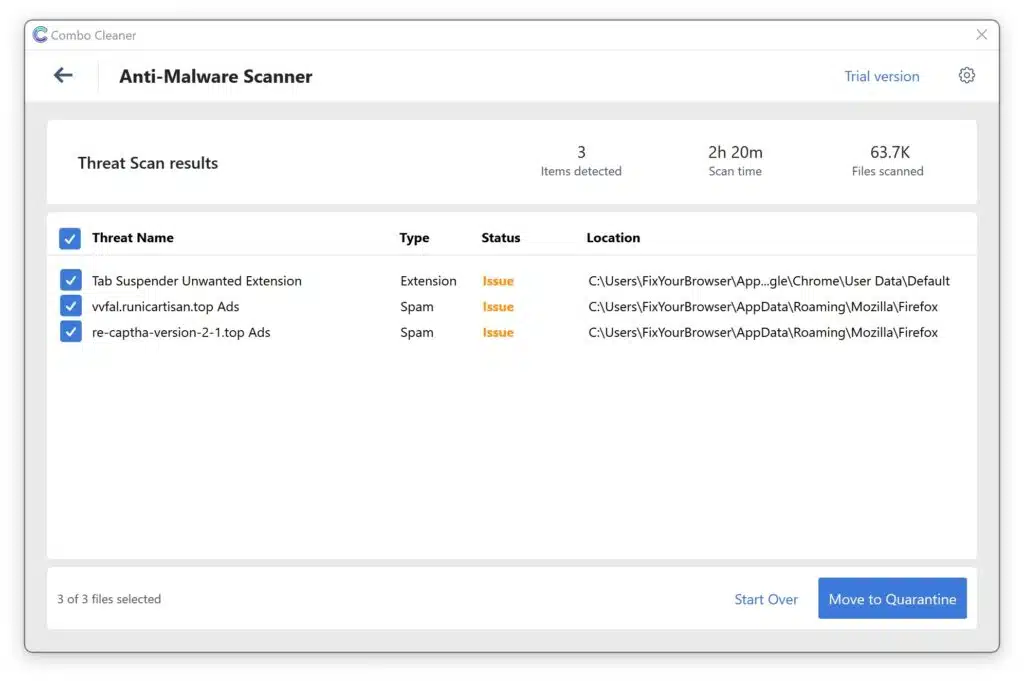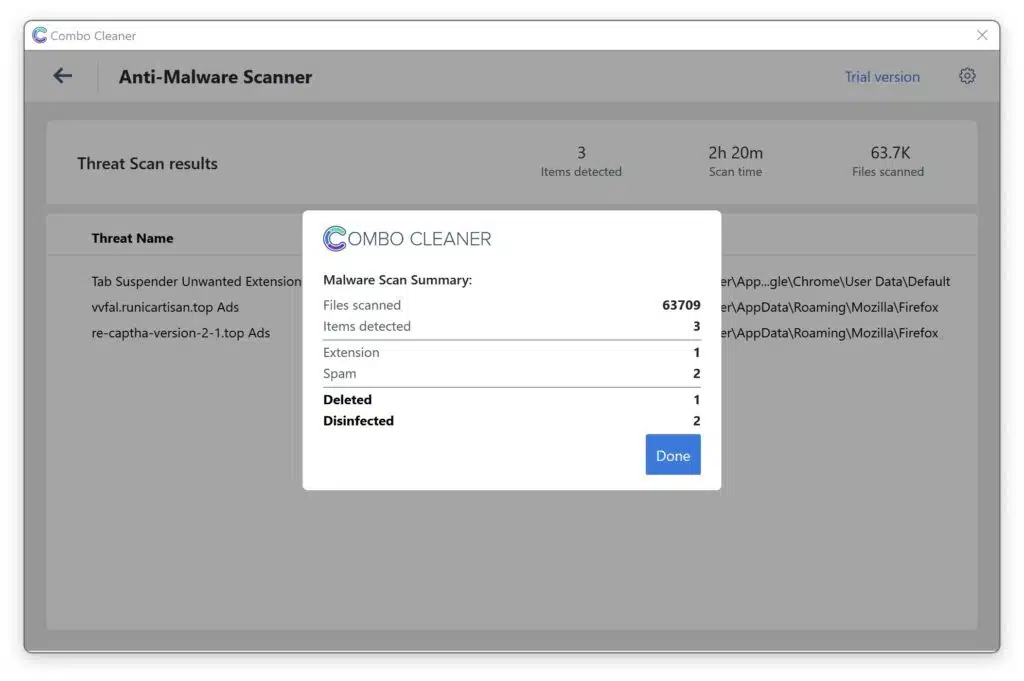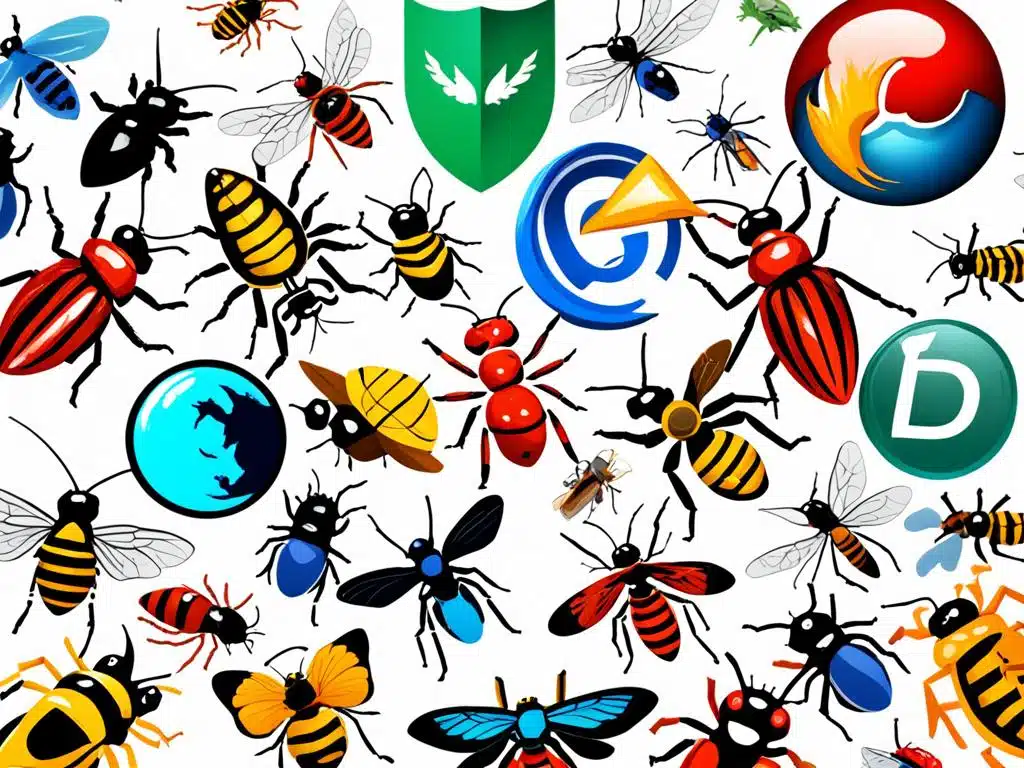If you’ve encountered the Pyropage browser hijacker on your computer, it’s crucial to take immediate action to remove it. This intrusive hijacker alters your browser settings, redirecting you to the searchbrowser-now.com search engine without your consent. Not only can this be frustrating, but it also puts your online security at risk. Pyropage may expose you to potentially harmful websites and compromise your privacy by collecting your browsing data.
To effectively eliminate Pyropage from your system, you need a reliable removal method. One recommended approach is to use a legitimate antivirus software or a dedicated removal tool like Malwarebytes. These tools can scan your computer, detect and remove the Pyropage hijacker, as well as any associated malware.
However, if you prefer to manually remove the hijacker, you can follow a step-by-step guide for Pyropage browser hijacker removal. This guide will walk you through the necessary steps to reset your browser settings, uninstall any suspicious applications, and ensure a thorough removal of Pyropage.
When it comes to removing Pyropage, it’s essential to be thorough and eliminate all traces of the hijacker. This will help restore your browser’s security and protect your online privacy. Whether you choose to use removal software or follow a manual removal guide, take action promptly to safeguard your browsing experience.
Remember, prevention is key to avoiding browser hijackers in the first place. Practicing safe software installation, downloading from trusted sources, and staying vigilant while browsing can help minimize the risk of encountering hijackers like Pyropage. By prioritizing browser security and adopting proactive measures, you can ensure a safer and more enjoyable online experience.
What is Pyropage?
Pyropage is a browser extension that claims to enhance your browsing experience by offering personalized features. However, it is classified as a browser hijacker due to its behavior of changing your browser settings and redirecting you to the searchbrowser-now.com search engine.
This hijacker has the ability to manipulate your homepage, default search engine, and new tab page, which can lead to potential security risks and privacy concerns.
When installed, Pyropage takes control of your browser, redirecting your searches to the searchbrowser-now.com page. This dubious search engine may display sponsored content, potentially exposing you to harmful websites and compromising your online security.
To give you a clearer idea of what Pyropage does, here’s a detailed breakdown:
- Changes your default search engine
- Modifies your browser’s homepage
- Redirects your new tab page
- Alters search results with potentially harmful websites
- Collects your browsing data
This behavior of Pyropage puts your online security and privacy at risk. It is important to take immediate action to remove this browser hijacker from your system.
Dangers of Searchbrowser-now.com
Searchbrowser-now.com is a fake search engine that is promoted through browser hijacking.
When users are redirected to the search results page of searchbrowser-now.com, they are at risk of encountering potentially harmful websites or being exposed to sponsored content.
Using searchbrowser-now.com as your default search engine puts your online security in jeopardy. Malware infections, phishing scams, and unwanted advertising can all pose significant threats to your digital safety.
In addition to the risks to online security, searchbrowser-now.com and other similar deceptive search engines can collect your browsing data and personal information without your consent. Your privacy is compromised when this information is shared with third parties.
Protecting your online security and privacy should be a top priority. Avoiding browser hijackers like searchbrowser-now.com is essential to maintaining a secure and private browsing experience.
How Pyropage Installs on Your Computer
Pyropage, a notorious browser hijacker, can find its way onto your computer through various deceptive methods. Understanding how Pyropage infiltrates your system is crucial in preventing its installation and protecting your online security.
One common method used by Pyropage is bundled software. When you download and install software from untrusted sources, Pyropage may be included as an additional program. Often, users unknowingly consent to the installation of Pyropage by not carefully reviewing the installation settings or overlooking pre-checked checkboxes.
Deceptive advertisements and fake software updates also serve as gateways for Pyropage to enter your computer. When interacting with ads and pop-ups, exercise caution to avoid unintentionally downloading browser hijackers like Pyropage.
To protect yourself from Pyropage browser hijacker installation:
- Download software only from trusted sources, such as official websites and reputable app stores.
- Thoroughly review the installation settings and opt-out of any additional apps or extensions bundled with the software.
- Stay cautious when interacting with ads and pop-ups, as they may contain deceptive links that lead to browser hijacker downloads.
By following these precautions, you can minimize the risk of Pyropage installation and maintain the security of your computer.
The Dangers of Bundled Software
Bundled software is a common tactic used by browser hijackers like Pyropage to gain access to your computer. It involves packaging additional programs or extensions with legitimate software downloads, enticing users to inadvertently install unwanted software.
“Bundled software often takes advantage of users’ haste or lack of attention during the installation process. It preys on the assumption that users will quickly click through without thoroughly reviewing the installation settings and bundled software offers, leading to the unintentional installation of browser hijackers like Pyropage.”
– Cybersecurity Expert
To protect yourself from bundled software:
- Download software only from trusted sources.
- Read and understand the installation process before clicking “Next” or “Install”.
- Decline or opt-out of any additional programs or extensions bundled with the software.
By exercising caution and being aware of the risks associated with bundled software, you can prevent browser hijacker installations and safeguard your computer.
How to Avoid Browser Hijackers
To prevent browser hijackers like Pyropage, it is crucial to follow certain precautions and ensure safe software installation. By adopting the following measures, you can enhance your browser security and protect against potential threats:
- Stick to trusted sources: When downloading software, rely on official websites and app stores to ensure the authenticity and integrity of the files.
- Review installation settings: During the installation process, carefully examine the provided settings. Opt out of installing any additional apps or extensions that may come bundled with the software.
- Keep software updated: Regularly update your web browser and security software to patch any vulnerabilities and safeguard against the latest threats.
- Use reputable antivirus software: Install and maintain a reputable antivirus program on your device. This provides an extra layer of protection against browser hijackers and other malware.
- Exercise caution: Be cautious when interacting with suspicious links, pop-ups, and ads. Avoid clicking on unfamiliar or unsolicited content, as they can potentially lead to browser hijacker installations.
- Review browser extensions: Regularly review your browser extensions and remove any unfamiliar or unnecessary ones. Malicious browser extensions can serve as gateways for browser hijackers.
“Preventing browser hijackers requires a proactive approach to software installation and browser security. By adhering to these preventive measures, you can mitigate the risk of browser hijacker infections and ensure a safer browsing experience.”
By implementing these practices, you can significantly reduce the risk of falling victim to browser hijackers. Taking proactive steps to maintain browser security and exercise caution while browsing the internet goes a long way in protecting your online privacy and security.
Overview of Purging Properly Browser Hijacker
Purging Properly is a deceptive browser hijacker that disguises itself as a helpful tool for automatically clearing clutter on Google Chrome browsers. However, this seemingly innocent software is classified as a browser hijacker due to its malicious behavior of altering browser settings to promote the purgingproperly.com search engine. By modifying the homepage, default search engine, and new tab URL, Purging Properly redirects users’ searches to the purgingproperly.com page, ultimately compromising user privacy and security.
This browser hijacker, like others of its kind, has a primary objective of collecting users’ browsing data without their consent. This valuable information is then shared with third-party entities for various purposes, raising significant privacy concerns among users.
It is important to note that Purging Properly’s misleading tactics and unauthorized modifications to browser settings make it challenging for users to restore their browsers to their original state without professional assistance. Thus, it is crucial to promptly and thoroughly remove this browser hijacker from your system to regain control over your internet browsing experience and protect your privacy.
Hijacker Manifestations and Implications
Once Purging Properly infiltrates a user’s browser, it establishes dominance by forcefully implementing changes to the following settings:
- Homepage: Purging Properly replaces the user’s preferred homepage with the purgingproperly.com website, greatly limiting their ability to navigate the web as desired.
- Default Search Engine: Users’ default search engines are forcibly switched to purgingproperly.com, redirecting all searches to this deceptive search engine.
- New Tab URL: Purging Properly alters the new tab page URL, ensuring that even opening a new tab exposes users to their malicious search engine.
These modifications effectively establish the hijacker’s control over users’ browsing activities, redirecting their searches and exposing them to potentially harmful websites or unwanted advertisements.
Quote: “Purging Properly is a wolf in sheep’s clothing, disguising itself as a helpful browser tool while secretly compromising user security and privacy.” – Cybersecurity Expert
To further compound the problem, Purging Properly is notoriously difficult to remove manually. Its persistence attempts to thwart removal efforts and prevent users from regaining control over their browsers. This frustrating situation necessitates the use of reliable antivirus software or dedicated removal tools to effectively eliminate Purging Properly from your system.
| Hijacker | Browser Modification | Privacy Concerns | Removal Difficulty |
|---|---|---|---|
| Purging Properly | Changes homepage, default search engine, and new tab URL | Collects browsing data without consent | Difficult |
| Pyropage | Changes default search engine, homepage, and new tab page | Exposes users to potential security threats | Challenging |
| Trendysearches.com | Modifies default search engine and homepages | Potentially compromises user privacy | Tricky |
Risks of Purging Properly and Similar Hijackers
Purging Properly and other similar browser hijackers pose significant risks to your online security and privacy. These hijackers have the ability to change your browser settings and redirect your search queries, exposing you to potentially harmful websites and unwanted advertisements. Furthermore, they can clandestinely collect your browsing data and personally identifiable information without your knowledge or consent, compromising your privacy.
One of the major concerns with browser hijackers like Purging Properly is the potential for system infections. When these hijackers redirect your searches, they may lead you to websites that distribute malware or engage in phishing scams, putting your computer at risk of infections and compromising your data and online security.
Additionally, browser hijackers often employ tactics to make it difficult for you to remove them or recover your original browser settings. They may disable certain functionalities, prevent you from accessing specific settings, or continuously reapply their changes even after you attempt to revert them. This can be frustrating and time-consuming, making it challenging for you to eliminate these hijackers from your system.
Protecting Yourself Against Browser Hijacker Risks
To safeguard your online security and privacy, it is crucial to take proactive measures to prevent and mitigate risks associated with browser hijackers. Here are some essential steps to protect yourself:
- Use reputable antivirus software: Invest in a trusted antivirus program that offers real-time protection against malware and browser hijacking attempts. Regularly update the software to ensure the latest security patches and definitions are applied.
- Be cautious when installing software: Only download software from reputable sources and carefully review the installation process. Be wary of pre-checked checkboxes offering additional apps or extensions, as they may include browser hijackers.
- Keep your browser and security software updated: Install updates for your browser and security software as soon as they become available. Updates often include important security enhancements that protect against known vulnerabilities.
- Avoid clicking on suspicious links and ads: Be mindful of the websites you visit and the links you click on, especially when they appear suspicious or are from unknown sources. Avoid interacting with deceptive ads or pop-ups that may lead to browser hijackers.
By following these precautions, you can significantly reduce the risk of encountering browser hijackers like Purging Properly, safeguarding your system from infections, and protecting your privacy online.
How Purging Properly Gets Installed
Purging Properly, like other browser hijackers, can be installed on your computer through deceptive websites or bundled software. It is essential to be cautious when downloading software and to review the provided settings to prevent unintentional installation of browser hijackers such as Purging Properly.
Deceptive Websites:
When browsing the internet, you may come across suspicious websites that promote Purging Properly. These websites may use misleading tactics or false claims to entice you into installing the hijacker. It is crucial to be aware of warning signs such as pop-ups or redirects to unfamiliar sites and avoid interacting with such content.
Bundled Software:
Purging Properly can also be bundled with legitimate software during the installation process. This means that if you are not careful when installing software from third-party sources, you may unknowingly agree to install Purging Properly along with it. Always opt for the custom installation option, carefully review each step, and uncheck any pre-selected boxes that include additional software.
Maintaining Updated Browsers and Security Software:
Keeping your browsers and security software up to date is essential in preventing the installation of Purging Properly and similar browser hijackers. Updated software often includes security patches that can help safeguard against known vulnerabilities and protect your system from unauthorized installations.
Being Vigilant While Browsing:
It is important to stay vigilant while browsing the internet to avoid falling victim to browser hijacker installations. Be cautious when clicking on pop-ups, download buttons, or suspicious advertisements that may lead to deceptive websites. Always verify the legitimacy of the websites you visit and exercise caution when downloading or installing any software.
To summarize, here are some key points to prevent the installation of Purging Properly and similar browser hijackers:
- Be cautious when downloading software and review installation settings
- Avoid interacting with suspicious websites and content
- Opt for custom installation options and uncheck any pre-selected boxes
- Keep your browsers and security software updated
- Stay vigilant while browsing and avoid clicking on suspicious links or advertisements
By following these precautions, you can protect your computer from the installation of Purging Properly and maintain a secure browsing experience.
How to Remove Pyropage and Purging Properly
To effectively remove the Pyropage and Purging Properly browser hijackers from your computer, there are several recommended methods you can try:
1. Use Antivirus Software or Dedicated Removal Tools
Utilize legitimate antivirus software or dedicated removal tools like Malwarebytes to scan your computer, detect the hijackers, and eliminate them. These tools can also help remove any associated malware.
Combo Cleaner
Combo Cleaner is a cleaning and antivirus program for Mac, PC, and Android devices. It is equipped with features to protect devices from various types of malware, including spyware, trojans, ransomware, and adware. The software includes tools for on-demand scans to remove and prevent malware, adware, and ransomware infections. It also offers features like a disk cleaner, big files finder (free), duplicate files finder (free), privacy scanner, and application uninstaller.
Follow the installation instructions to install the application on your device. Open Combo Cleaner after installation.
- Click the "Start scan" button to initiate a malware removal scan.
- Wait for Combo Cleaner to detect malware threats on your computer.
- When the Scan is finished, Combo Cleaner will show the found malware.
- Click "Move to Quarantine" to move the found malware to quarantine, where it can't harm your computer anymore.
- A malware scan summary is shown to inform you about all threats found.
- Click "Done" to close the scan.
Use Combo Cleaner regularly to keep your device clean and protected. Combo Cleaner will remain active on your computer to protect your computer from future threats that try to attack your computer. If you have any questions or issues, Combo Cleaner offers a dedicated support team available 24/7.
2. Manual Uninstallation and Browser Reset
You can manually uninstall the hijackers from the control panel or applications folder. Afterward, reset your browser settings to ensure the complete removal of Pyropage and Purging Properly.
3. Follow Step-by-Step Removal Guides
Follow step-by-step removal guides provided by reputable cybersecurity websites. These guides offer detailed instructions on how to remove the Pyropage and Purging Properly browser hijackers effectively.
| Removal Method | Pros | Cons |
|---|---|---|
| Using Antivirus Software or Removal Tools | – Effective detection and removal – Potential removal of associated malware |
– Software installation might be required – Limited options for manual customization |
| Manual Uninstallation and Browser Reset | – Full control over removal process – No additional software required |
– More time-consuming – Requires technical knowledge |
| Following Removal Guides | – Detailed step-by-step instructions – Accessible online resources |
– May vary in effectiveness – Requires careful adherence to instructions |
Note: It is crucial to follow the removal steps carefully and ensure that all traces of the Pyropage and Purging Properly hijackers are removed to fully restore your browser’s security and privacy.
By employing these strategies, you can effectively remove the Pyropage and Purging Properly browser hijackers from your system, protecting yourself from potential online security risks and preserving your browser privacy.
Examples of Browser Hijackers
Aside from Pyropage and Purging Properly, there are other browser hijackers that users should be aware of. Trendysearches.com, Searchmenow.gg, and BestSearch.ai are examples of browser hijackers similar to Pyropage and Purging Properly. These hijackers exhibit similar behavior of changing browser settings, redirecting searches, and potentially compromising user privacy. Being aware of these examples can help users identify and avoid browser hijackers.
Table:
| Hijacker | Behavior | Privacy Impact |
|---|---|---|
| Trendysearches.com | Changes browser settings, redirects searches | Potentially compromises user privacy |
| Searchmenow.gg | Alters browser settings, redirects search queries | Possible privacy concerns |
| BestSearch.ai | Modifies browser settings, hijacks search results | Potential privacy risks |
Conclusion
In conclusion, Pyropage and Purging Properly are notorious browser hijackers that jeopardize your online security and compromise your browser privacy. These malicious programs manipulate your browser settings, redirect your searches, and expose you to potentially harmful websites. Furthermore, they collect your browsing data without your consent, posing a significant risk to your privacy.
To ensure the removal of Pyropage and Purging Properly, it is highly recommended to employ legitimate antivirus software or dedicated removal tools designed specifically for browser hijacker removal. These tools can effectively scan your system, detect the presence of these hijackers, and eliminate them entirely, possibly eliminating any associated malware as well.
To prevent the infiltration of browser hijackers in the future, it is crucial to adopt safe browsing habits. Only download software from trusted sources, carefully review installation settings to avoid unintentional installations, and exercise caution when interacting with unfamiliar links, ads, and pop-ups. Regularly reviewing your browser extensions and removing any suspicious or unnecessary ones can further enhance your browser security, protecting you from potential hijackers.
FAQ
How can I remove Pyropage browser hijacker?
To remove Pyropage browser hijacker, it is recommended to use a legitimate antivirus software or a dedicated removal tool like Malwarebytes. These tools can scan your computer, detect and eliminate the hijacker, and potentially remove any associated malware. Additionally, you can manually uninstall the hijacker from the control panel or applications folder and reset your browser settings to remove it completely.
What is Pyropage?
Pyropage is a browser hijacker that changes the default search engine, homepage, and new tab page of your browser. It redirects you to the searchbrowser-now.com search engine, which can expose you to potentially harmful websites and compromise your online security. Pyropage can also block content on any page, disrupting your browsing experience.
What are the dangers of Searchbrowser-now.com?
Searchbrowser-now.com is a fake search engine promoted through browser hijacking. It can redirect your searches to its search results page, which may contain potentially harmful websites or display sponsored content. This puts your online security at risk, as you may be exposed to malware infections, phishing scams, and unwanted advertising. Additionally, these deceptive search engines may collect your browsing data and personal information without your consent, compromising your privacy.
How does Pyropage install on my computer?
Pyropage can be installed on your computer through bundled software, where it is included as an additional program during the installation process. You may unknowingly consent to the installation of Pyropage if you do not carefully review the installation settings or overlook pre-checked checkboxes. Deceptive advertisements and fake software updates are also common methods of distributing browser hijackers like Pyropage. It is important to download software from trusted sources and be cautious when interacting with ads and pop-ups to avoid unintentionally installing browser hijackers.
How can I avoid browser hijackers?
To avoid browser hijackers, it is recommended to stick to trusted sources when downloading software. Official websites and app stores are reliable sources for software downloads. During the installation process, carefully review the provided settings and opt out of installing any additional apps or extensions. Keeping your browsers and security software updated, using reputable antivirus programs, and being cautious when interacting with suspicious links, pop-ups, and ads are essential precautions to maintain browser security. Regularly reviewing your browser extensions and removing unfamiliar or unnecessary ones can also help prevent browser hijackers.
What is Purging Properly?
Purging Properly is another browser hijacker that masquerades as a tool for automatically clearing clutter on Google Chrome browsers. However, it is classified as a browser hijacker because it changes browser settings to promote the purgingproperly.com search engine. This hijacker modifies the homepage, default search engine, and new tab URL, redirecting your searches to the purgingproperly.com page. Like other browser hijackers, Purging Properly can compromise your privacy by collecting your browsing data and sharing it with third parties.
What are the risks of Purging Properly and similar hijackers?
Purging Properly and similar browser hijackers pose risks to your online security and privacy. By changing your browser settings and redirecting your searches, they expose you to potentially harmful websites and unwanted advertisements. They can also collect your browsing data and personally identifiable information without your consent, compromising your privacy. Additionally, browser hijackers may have mechanisms to prevent easy removal or recovery of your browser settings, making it challenging for you to eliminate them from your system.
How does Purging Properly get installed?
Purging Properly, like other browser hijackers, can be installed on your computer through deceptive websites or bundled software. You may encounter Purging Properly on suspicious websites or unknowingly consent to its installation during the installation process of other software. It is important to be cautious when downloading software and to review the provided settings to avoid unintentionally installing browser hijackers. Additionally, maintaining updated browsers and security software and being vigilant while browsing can help prevent the installation of Purging Properly and similar hijackers.
How can I remove Pyropage and Purging Properly?
To remove Pyropage and Purging Properly browser hijackers, it is recommended to use a legitimate antivirus software or dedicated removal tools like Malwarebytes. These tools can scan your computer, detect and eliminate the hijackers, and potentially remove any associated malware. Additionally, you can manually uninstall the hijackers from the control panel or applications folder and reset your browser settings to remove them. It is important to follow the removal steps carefully and ensure that all traces of the hijackers are removed to restore your browser security and privacy.
Can you provide examples of other browser hijackers?
Yes, examples of other browser hijackers similar to Pyropage and Purging Properly include Trendysearches.com, Searchmenow.gg, and BestSearch.ai. These hijackers exhibit similar behavior of changing browser settings, redirecting searches, and potentially compromising user privacy. Being aware of these examples can help you identify and avoid browser hijackers.