|
IN BRIEF
|
In today’s digital landscape, protecting oneself from phishing attacks is crucial for maintaining online security. Browsers are often the first line of defense against these malicious attempts to steal sensitive information. By implementing simple yet effective browser tips, users can significantly reduce their risk of falling victim to cybercriminals. Understanding how to navigate online safely and securely is essential in an era where phishing scams are increasingly sophisticated. Be proactive and equip yourself with the knowledge to safeguard your personal data while browsing the internet.
Phishing attacks are increasingly common as cybercriminals seek ways to trick users into revealing sensitive information. Applying effective browser tips can significantly reduce the risk of falling victim to these scams. This article explores the advantages and disadvantages of using browser techniques to protect against phishing attacks.
Advantages
One of the primary advantages of utilizing browser tips to avoid phishing attacks is the enhanced security they provide. Many modern browsers come equipped with built-in features that can detect and block phishing sites. For instance, using a browser that includes a spam filter can help minimize the risk of exposure to malicious websites.
Moreover, installing anti-phishing toolbars can serve as an additional layer of protection. These toolbars alert users when they are about to visit a potentially unsafe site, allowing them to make informed decisions before clicking links. Additionally, by frequently updating the browser and employing security awareness, users can stay up to date with common phishing techniques.
Inconvenients
Despite their benefits, there are also some inconveniences linked with relying solely on browser tips for phishing prevention. For one, users may become overly reliant on these features and neglect to exercise caution when encountering unknown messages or links. This complacency can lead to potentially dangerous situations.
Another drawback is the possibility of legitimate websites being falsely identified as phishing attempts due to the stringent security measures in place. This can frustrate users who may be trying to access safe content but find themselves blocked by the browser’s security protocols. Additionally, not all browsers offer the same level of protection, which means users may need to invest time in researching and selecting a browser that effectively guards against phishing threats.
Ultimately, while browser tips can play an essential role in preventing phishing attacks, they should be supplemented with other security practices, such as strong passwords and awareness training.
Phishing attacks have evolved into a serious threat in today’s digital landscape. These attacks often masquerade as legitimate communications to trick users into revealing sensitive information. One effective method of combating such threats is through browser tips tailored to enhance your online safety. This tutorial outlines key strategies that can significantly reduce your risk of falling victim to phishing scams while browsing the internet.
Understanding Phishing Attacks
Before diving into effective tips, it is essential to grasp what phishing attacks entail. Phishing is a technique used by cybercriminals to deceive individuals into providing personal information, such as login credentials or financial data. These attacks typically occur through fraudulent emails or messages that appear to come from reputable sources.
Keep Your Browser Updated
One of the most fundamental steps in safeguarding against phishing attacks is ensuring that your browser is always up-to-date. Software developers routinely release updates that enhance security features and address vulnerabilities. By regularly updating your browser, you can benefit from these improvements and reduce your chances of exposure to phishing attempts.
Enable Browser Security Features
Modern browsers come equipped with various built-in security features designed to protect users from malicious websites and phishing scams. Always ensure that these features, such as automatic blocking of deceptive sites and alerts for suspicious activity, are enabled. For more information on managing these features, check out resources like Google’s support page.
Utilize Anti-Phishing Toolbars
Consider installing anti-phishing toolbars that provide additional website verification. These toolbars can alert you to potentially dangerous sites, helping you avoid phishing attempts. Look for reputable options that seamlessly integrate with your browser without compromising its performance.
Practice Safe Browsing Habits
The best defense against phishing is to practice common-sense browsing habits. Always think twice before clicking on links or downloading attachments, especially from unknown senders. Instead of clicking links in suspicious emails, manually type the URL into your browser or utilize a search engine to navigate to the site.
Enhance Your Privacy Settings
Review your browser’s privacy settings to ensure that they are set to the highest security level. This can limit the amount of personal information shared with websites, making it harder for phishing attempts to succeed. For guidance on adjusting these settings, visit resources such as this browser privacy fix.
Be Vigilant with Password Management
Utilizing strong passwords and two-factor authentication can significantly enhance your protection against phishing attacks. Password managers can assist in generating and storing secure passwords. Always ensure that your passwords are unique for each site to avoid a domino effect if one gets compromised.
Regularly Monitor Online Activity
Keep an eye on your online accounts and review your statements regularly for any unauthorized transactions or changes. Taking immediate action if something seems off can help mitigate damage resulting from a phishing attack. If you suspect a breach, consult resources like OCC’s phishing attack prevention page for steps to take.
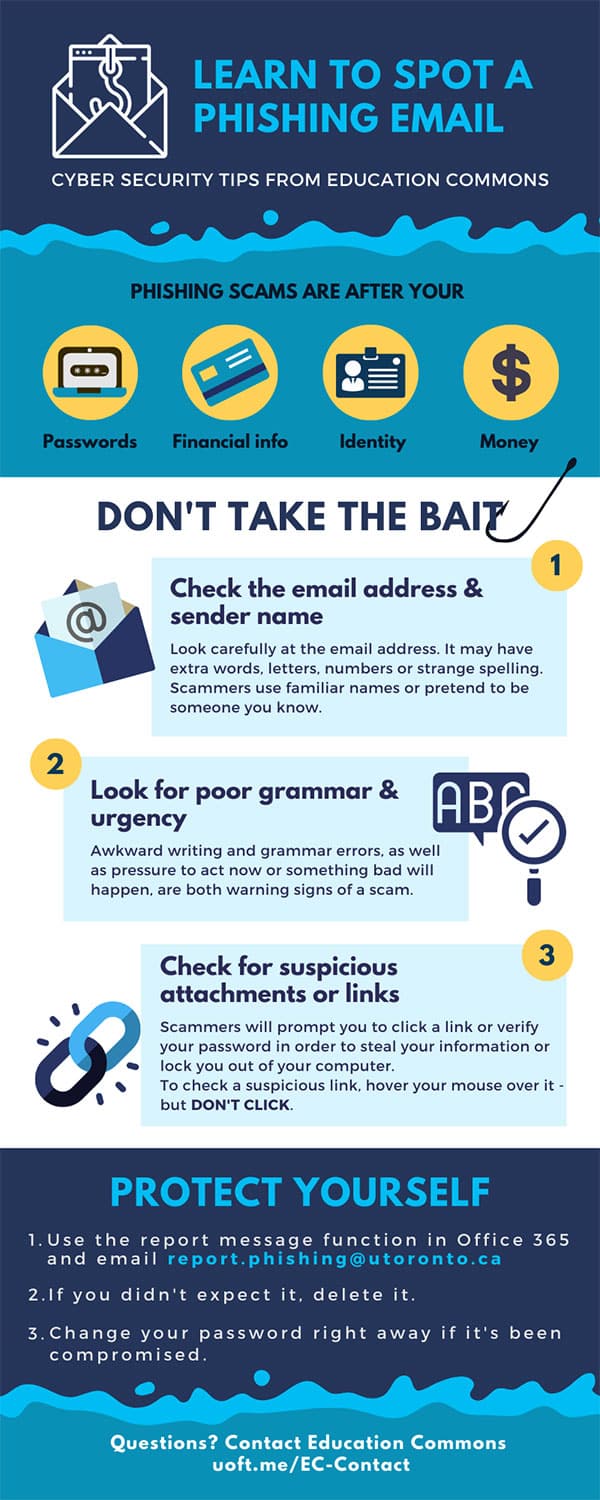
Phishing attacks have become increasingly sophisticated, making it essential to stay informed and vigilant when browsing online. By adopting effective strategies and implementing browser security measures, you can significantly reduce the risk of falling victim to these scams. In this article, you’ll discover useful tips to enhance your online safety and protect your sensitive information from phishing attempts.
Know the Signs of Phishing
Understanding the common characteristics of phishing emails can help you avoid falling into traps. Look out for generic greetings, spelling errors, and urgent requests for personal information. Familiarize yourself with these nuances to quickly identify potential phishing attempts.
Be Cautious with Links
Before clicking any links in an email or message, hover over them to reveal the actual URL. If it looks suspicious or doesn’t match the sender’s domain, it’s best to avoid it. Instead, manually type the website address into your browser or use a trusted search engine to navigate safely to the site.
Enhance Your Browser’s Security Settings
Browser security settings can help protect you from phishing attacks. Ensure that features like pop-up blockers, anti-phishing filters, and secure browsing options are enabled. Regularly check and update these settings to fortify your defenses against potential threats.
Install Anti-Phishing Extensions
Consider using anti-phishing browser extensions to alert you about potential dangers while browsing. Many reputable options are available that will notify you of malicious sites and help you steer clear of phishing traps. Research and choose tools that suit your needs.
Regularly Update Your Software
Keeping your browser and security software up-to-date is crucial for protecting against emerging phishing techniques. Updates often include security patches that safeguard your device against vulnerabilities that could be exploited in phishing attacks.
Practice Safe Browsing Habits
Developing safe browsing habits is essential for online security. Avoid using public Wi-Fi networks for sensitive transactions and be wary of entering personal information on unfamiliar sites. Visiting reputable websites helps minimize your exposure to phishing attempts.
Utilize Security Tools
Employing additional security tools like VPNs and firewalls can add layers of protection when surfing the web. These tools help safeguard your data and prevent unauthorized access, thereby reinforcing your defenses against phishing attacks.
For further insights on avoiding phishing scams, check out these resources: 10 Ways to Avoid Phishing Scams, Phishing Prevention Tips, and Essential Browser Tips for Smoother Browsing.
| Tip | Description |
| Use Strong Passwords | Create complex passwords and change them regularly to enhance security. |
| Enable Two-Factor Authentication | Add an extra layer of protection that requires a second form of identification. |
| Install Anti-Phishing Add-ons | Utilize browser extensions designed to detect and block phishing sites. |
| Keep Software Updated | Regular updates help protect against the latest phishing techniques and vulnerabilities. |
| Verify Web Addresses | Always check URLs for legitimacy; look for https and a padlock icon. |
| Be Cautious with Links | Avoid clicking on links in suspicious emails. Type URLs directly into the browser. |
| Use Spam Filters | Enable spam filters to reduce the likelihood of phishing emails reaching your inbox. |
| Educate Yourself | Stay informed about the latest phishing tactics and how to recognize them. |
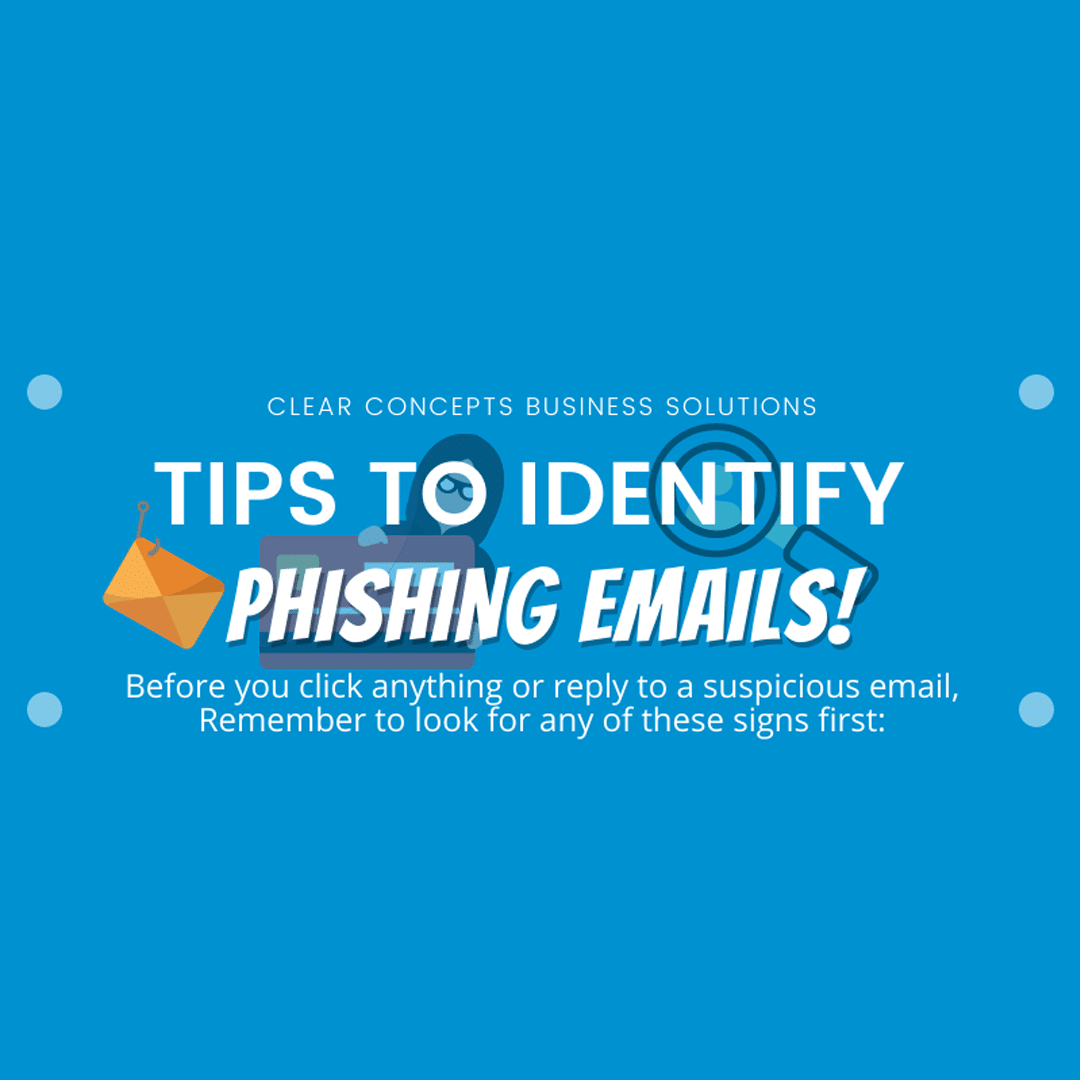
Phishing attacks have become increasingly sophisticated, making it essential to adopt effective browser tips to safeguard your personal information. One of the most critical steps is to be aware of the types of phishing scams that exist. Recognizing suspicious email patterns and website characteristics can help you avoid becoming a victim.
Another effective strategy is to utilize anti-phishing toolbars that enhance your protection while browsing. These toolbars can alert you to potential phishing threats by scanning websites and flagging any that are known to be harmful. Keeping them updated is crucial for maximizing their efficiency.
It’s important to remember to avoid clicking on links contained in unsolicited messages or emails. Instead, manually enter the URL into your browser to ensure you are visiting the legitimate site. This simple yet effective practice can prevent you from accidentally landing on a fraudulent page designed to capture your data.
Additionally, maintaining up-to-date security software, including firewalls and anti-virus programs, is an indispensable part of your online safety strategy. These tools not only protect your system from known threats but also provide some resistance against emerging phishing attacks.
Lastly, always verify a site’s security before entering sensitive information. Look for HTTPS in the URL and a padlock symbol, which indicates that your connection is secure. Taking these precautions can significantly reduce your risk of falling victim to phishing scams.
Phishing attacks have become increasingly prevalent, posing serious threats to online security and personal information. This article aims to provide practical browser tips to help users effectively avoid falling victim to these scams. By implementing the suggestions listed, individuals can enhance their browsing experience and minimize the risk of phishing attempts.
Recognizing Phishing Attempts
The first step in preventing phishing attacks is to understand what they look like. Phishing scams often take the form of emails or messages that appear to come from legitimate sources. Look for signs such as poor grammar, urgent requests for personal information, or suspicious links. Familiarizing yourself with these tactics can greatly reduce your chances of being deceived.
Utilizing Browser Security Features
Most modern browsers come equipped with built-in security features that help to identify potential phishing websites. Ensure that your browser’s security settings are enabled. This could include features such as safe browsing modes that notify you when you are about to visit an unsafe site. Regularly updating your browser will ensure that you have the latest security measures in place.
Enable Pop-up Blockers
Pop-ups are often used in phishing scams to solicit personal information. By enabling a pop-up blocker within your browser settings, you can reduce the likelihood of encountering malicious pop-ups that might trick you into giving away sensitive information.
Installing Anti-Phishing Tools
Many browsers support anti-phishing toolbars that can warn you about potential threats. These extensions actively check websites against known phishing sites and alert you before you proceed. Installing such tools can provide an additional layer of security while you browse the internet.
Regularly Update Passwords
Maintain strong, unique passwords for your online accounts. Use a combination of letters, numbers, and symbols and avoid using easily guessable information. Regularly changing your passwords decreases the chances of unauthorized access, even if your information is compromised through phishing.
Exercise Caution with Links
Before clicking on any link in an email or message, hover your cursor over the link to reveal the actual URL. If the URL looks suspicious or does not match the sender’s domain, avoid clicking it. Instead, you can manually type the website address into your browser to ensure you are visiting the legitimate site.
Educate Yourself on Phishing Techniques
Staying informed about the latest phishing techniques can help you recognize potential threats. Follow reputable cybersecurity blogs, attend relevant workshops, and participate in training sessions aimed at educating users on how to spot phishing scams. The more knowledge you have, the better prepared you will be to avoid falling into traps.
By implementing these browser tips, you can significantly reduce your risk of encountering phishing attacks while online. Prioritizing security measures and always being vigilant can save you from potential breaches and safeguard your personal information.

In the digital age, phishing attacks have become increasingly sophisticated, targeting unsuspecting users through various means such as emails, messages, and deceptive websites. To effectively guard against these threats, it is vital to utilize your browser settings to enhance your protection measures. One of the best practices is to keep your browser up-to-date. Regular updates not only enhance functionality but also protect against newly discovered vulnerabilities that may be exploited by attackers.
Another effective strategy involves enabling the browser’s built-in anti-phishing features. Many modern browsers are equipped with settings that can identify and block suspected phishing websites. By ensuring that these features are activated, users can receive warnings before visiting potentially harmful sites, significantly reducing the risk of falling victim to scams.
Utilizing strong passwords and enabling two-factor authentication are additional security layers that can help protect your online accounts. Browsers often offer features like password managers that can assist in generating and storing complex passwords securely, making it easier for users to maintain high security standards.
It is also advisable to regularly clear your browser’s cache and cookies. This practice not only optimizes browser performance but also removes potentially compromised data that could be used in phishing attempts. Furthermore, be vigilant when clicking links within emails or messages; instead, manually type the website URL into your browser to avoid accidental exposure to phishing schemes.
Lastly, users should consider installing a trusted anti-phishing toolbar or extension that can provide an additional layer of protection. These tools can alert users if they are about to visit a phishing site, helping to prevent unauthorized access to personal information and ensuring a safer browsing experience.
What is phishing? Phishing is a deceptive practice where attackers attempt to trick you into disclosing sensitive information through fraudulent emails, messages, or websites that appear legitimate.
How can I recognize a phishing email? Look for suspicious signs such as poor grammar, generic greetings, and urgent requests for personal information. If it seems too good to be true, it probably is.
What should I do if I receive a suspicious email? Avoid clicking on any links or opening attachments. Instead, verify the sender’s email address and contact the organization directly using official channels.
How can I enhance my browser’s security against phishing? Utilize established security features provided by your browser, such as enabling pop-up blockers and phishing protection settings.
Is there a way to keep my passwords safe? Yes, use strong, unique passwords for each account and consider using a password manager to keep track of them safely.
Can I install tools to help prevent phishing attacks? Yes, consider using anti-phishing browser add-ons or toolbars that help identify and block phishing attempts in real-time.
What role do spam filters play in preventing phishing? Spam filters can help reduce the number of phishing emails that reach your inbox by automatically flagging or blocking suspicious messages.
Should I enable two-factor authentication? Absolutely! Two-factor authentication adds an extra layer of security, requiring a second form of verification beyond just a password.
How can I stay informed about phishing techniques? Stay updated by following cybersecurity news, signing up for alerts from trusted organizations, or participating in security awareness training.
